RPi3 Set LC
Required Tools
You can use Nano or Vim, here I use nano to edit locale
Step
Use
sudo nano /etc/default/localeto edit locale file
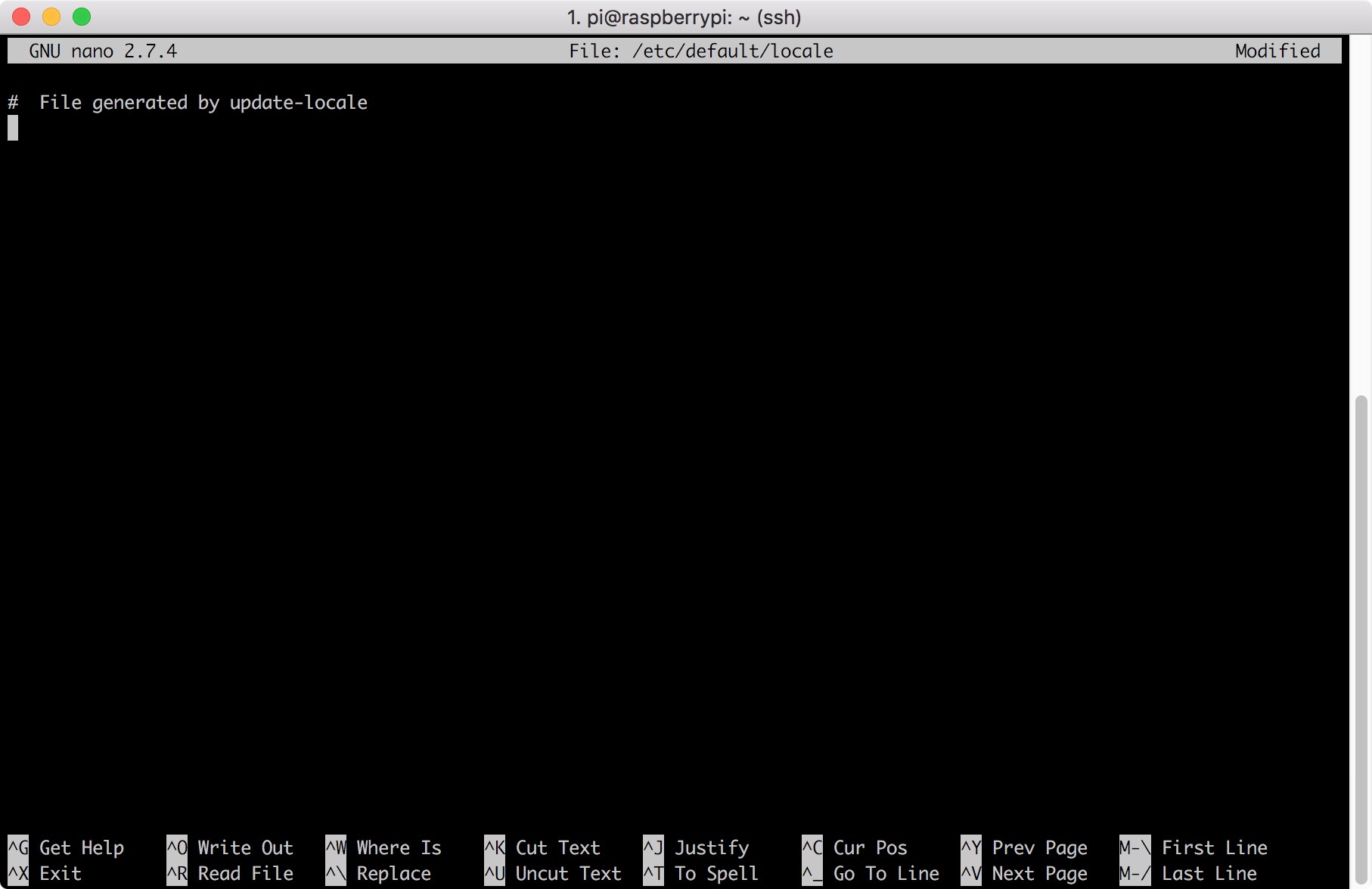
Put following content into locale
LANG=en_US.UTF-8 LANGUAGE=en_US.UTF-8 LC_ALL=en_US.UTF-8 LC_TYPE=en_US.UTF-8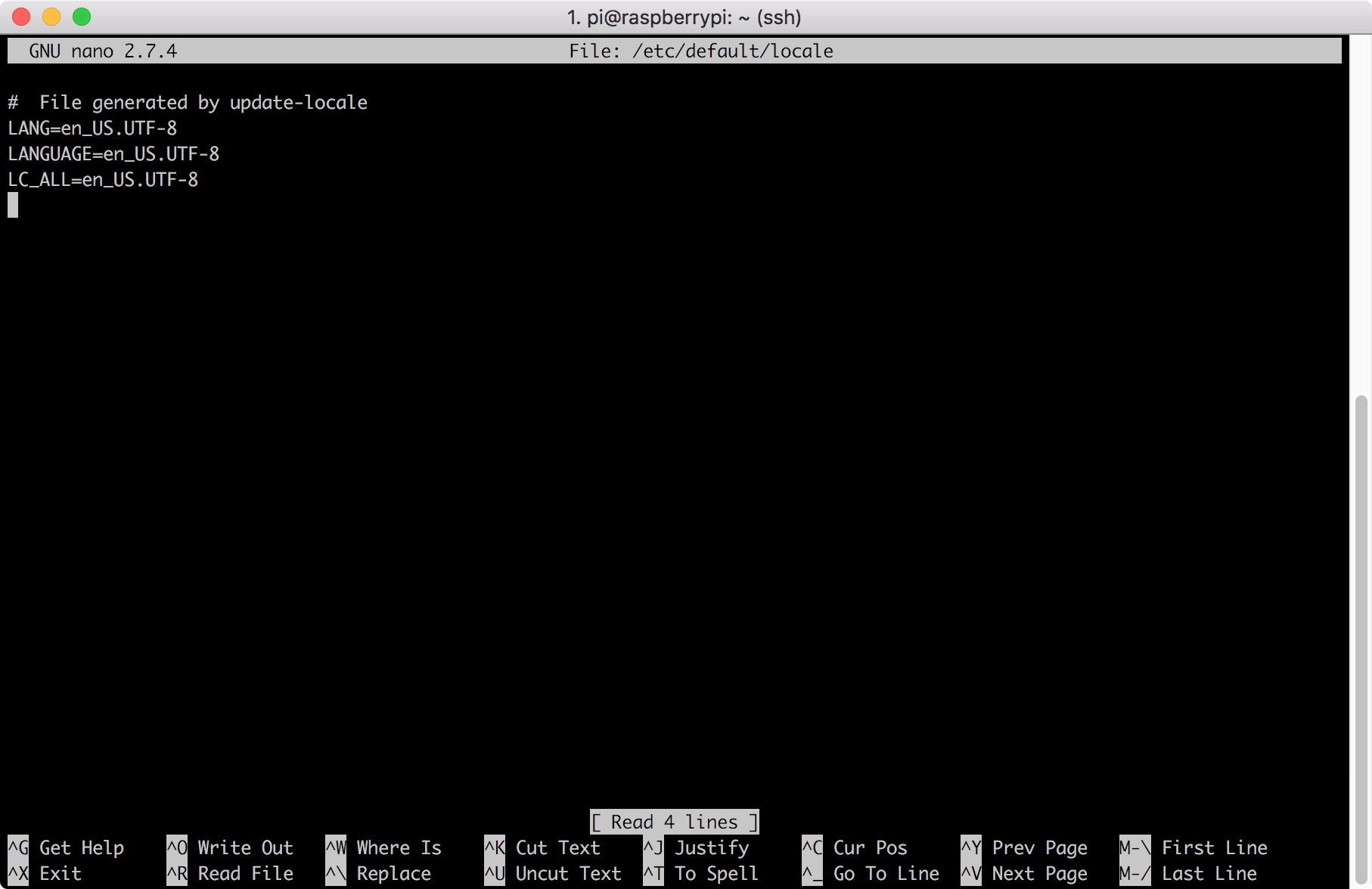
Save and exit
PressCtrl+Oand thenCtrl+X